
IOW Colloquium
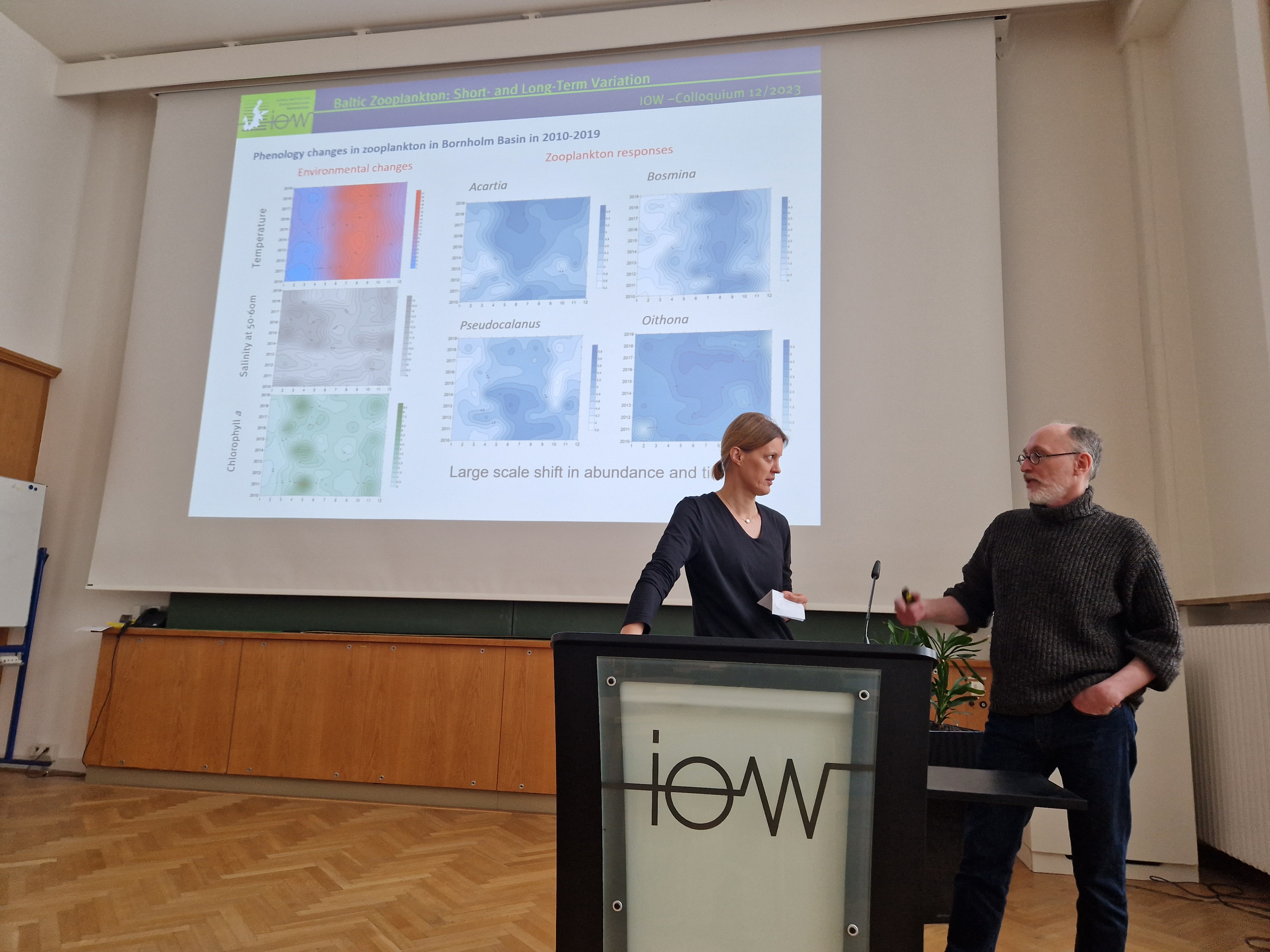
IOW-Colloquium: Code of Conduct
Code of Conduct for synchronously conducted digital lecture events at the IOW
As the Orga Team we ask for your patience if things do not always run perfectly and hope for your constructive cooperation. In this special situation, in addition to the rules that would be self-evident in real life anyway, there are additional rules that apply specifically to online events.
Audience:
- The tool allows you to enable/disable your own videos and microphones.
- We invite you to turn on your videos to give speakers a sense of their audience, but ask that you mute your microphones when you enter the session.
- If you have general problems or questions about the format during the discussion, please send a private message via chat to the moderation team.
- If you have technical difficulties, please send a message to the moderation team via chat or email (iow-kolloquium@io-warnemuende.de).
- Recording a presentation without explicit consent of the presenter is punishable by law (§ 201 Abs. 1 Nr. 1 StGB). Scientific citations are possible on the basis of the generally applicable standards.
- Recording of video or audio (such as with local screen capturing) or live dissemination of event content violates the privacy of all participants and is expressly prohibited.
Presenters:
- Please make sure you are ready to present at least five minutes before the start of your presentation so that we can begin on time.
- If you have a PowerPoint presentation or similar, you can share your screen by clicking the "Share Content" button on the bottom bar. You can choose between sharing your entire screen or individual applications. Sharing your entire screen is often more convenient, as it allows you to switch between applications (e.g. PowerPoint and video player) as needed.
- If you want to show a moving image and/or a sound document, the option "Optimize for motion and video" is mandatory, otherwise the sound will not be transmitted.
- From the presenter´s side, no recordings are made of sequences in which audience members have their say.
In summary:
Use an Ethernet connection and not WLAN (if possible).
Use headphones or ideally a headset!
Turn off your microphone if you are not supposed to speak!
If you want to ask a question during the discussion session, please write "Q" or "Question" in the chat field.
To share a PowerPoint presentation, click the "Share Content" button in the bottom bar.
If you want to show a moving image and/or sound document, select the 'Optimize for motion and video' option.
Observe applicable privacy rules.
We will be very happy to accept constructive suggestions for improvement and try to implement them. For general problems or questions, please send a private message via chat to the moderation team. If you have technical problems, please send a message to the moderation team via chat or email to iow-kolloquium@io-warnemuende.de.